Wall Graphics – Are We Clear?
In our June 2013 newsletter, we introduced a new product – WallArt from HP. This is a wall graphics app that you design yourself from pictures or images of your choice.
For those getting started with HP WallArt, the screen that appears is the design tool to help you get started on designing your own creative wall decor. The tool is intuitive and easy to use with no special software requirements required:
After initiating your project, follow the steps to begin uploading print-ready artwork. You can pick from the designs already loaded in the tool or load your own. If you are going to load your own artwork, the screen will give you some requirements needed:
The artwork should be at least 1000 pixels in width and height with a file size of less than 500MB. Accepting png, tiff, and pdf formats.
Now, if you are a graphic designer, photographer, or sign maker, you understand what this means. If not, you will need help understanding what this is all about. Our graphic designer/sign maker at Connecting Signs gave me a brief tutorial on the subject of high/low-resolution files and pixels:
- A quick way to check image resolution is to open the file in the default photo-viewer application on your computer and zoom in until you begin to see pixels. Try to view the image at 100% to see how bad the pixelation really is. The pixelation will show more prominently in areas where contrasting colors meet. A high-resolution image might have pixelation when viewed at 100% or more, but the pixelation will not be as severe as with a low-resolution file.
- Another way to determine if your file is large enough (a sign of a print-ready file), right-click on the file and select “properties” to see what the file’s size is in megabytes (MB)
Good Image – Bad Image
What are pixels? Pixels (picture element) are small, little dots. These dots are what make up the images on computer displays. There are MANY pixels and they cannot be seen individually because they are too small which is good because it produces smooth, clear images on the screen. Pixelated is when the image looks smooth when zoomed out, but when a small section is viewed more closely, you can see the individual pixels.
Example of a bad picture (pixelated):
Example of a good picture:
Images – Get Some!…
-
- Your own camera. Eight megapixels and up will produce professional quality prints.
- www.dreamstime.com – Supplier of high quality digital images for reasonable prices. Look for images at least 25″ in length and width. They also offer royalty free images.
- www.shutterstock.com – Supplier of stock photography. They maintain a library of royalty free stock photos, illustrations and vectors.
What about file types?
-
- PNG – Portable Network Graphics. Created to replace GIF files and is the most used lossless image compression format on the web.
- JPG – Joint Photographic experts Group. Good with photographs and paintings of realistic scenes with smooth variations of tone and color. The most common format saved by digital cameras.
- TIFF – Tagged Image File Format. A file format for storing images, popular among graphic artists, publishing industries and photographers.
- PDF – Portable Document Format. A file format used to represent documents in a manner independent of application, hardware and operating systems.
At Connecting Signs we use Adobe products that are the industry standards for graphics creation, including photoshop and illustrator. When we get artwork files from our customers, our graphics designer works with these state of the art tools to make sure their sign will come out perfect! Whether it’s a banner, vehicle decals, or a full vehicle wrap, we will look closely at your artwork to get the best design for your sign needs. With most everything we offer, we do not expect our customers to understand this topic of graphic design and all that goes along with it–that’s our job. When ordering this new WallArt product, we want to assist with that, too. As you use the WallArt tool and you are not sure if your artwork will work, please call or email us so that we can take a quick look and let you know what your desired image will look like. When working with us let our professional staff help you every step of the way; especially with file sizes, pixels, and resolution.